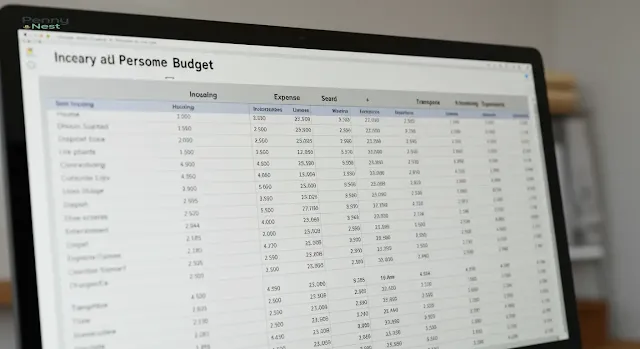Taking control of your finances starts with understanding where your money is coming from and where it's going. One of the most effective tools for gaining this clarity is a personal budget. And while budgeting apps are popular, learning how to create a simple personal budget spreadsheet gives you ultimate flexibility and a deeper understanding of your financial habits. This guide is designed for beginners in the US and Canada, providing a step-by-step approach to building your own powerful financial tool from scratch, a cornerstone of solid "FinancialBasics."
Why Use a Spreadsheet for Your Personal Budget?
While there are many budgeting apps available, a spreadsheet offers unique advantages, especially for beginners learning the ropes of financial management:
- Customization: You can tailor it precisely to your needs, income sources, and spending categories.
- Control: You decide what to track and how, without being limited by an app's pre-set features.
- Learning Opportunity: Manually entering and categorizing your transactions helps you become more intimately aware of your spending habits.
- Cost-Effective: Spreadsheet software like Google Sheets (free) or Microsoft Excel (often part of Microsoft Office) is widely accessible.
- Privacy: Your financial data stays with you, not on a third-party server (if using a local file).
- Simplicity: For basic budgeting, a simple spreadsheet can be less overwhelming than feature-packed apps.
Creating a budget is a fundamental part of any sound financial plan for beginners, providing the data needed to make informed decisions.
Getting Started: What You'll Need
You don't need to be a tech wizard to create a budget spreadsheet. All you need is:
-
Spreadsheet Software:
- Google Sheets: Free, web-based, and allows for easy collaboration if needed. Accessible from any device with internet.
- Microsoft Excel: Powerful, widely used desktop software. Also available with Microsoft 365 subscription.
- Other options include Apple Numbers (for Mac users) or LibreOffice Calc (free, open-source).
- Your Financial Information: Gather your bank statements, credit card statements, pay stubs, and any bills for the past 1-3 months to get an accurate picture of your income and spending.
- A Bit of Time: Setting up your initial spreadsheet might take an hour or two, but the ongoing maintenance will be quicker.
Step-by-Step: Creating Your Simple Personal Budget Spreadsheet
Let's walk through creating a basic but effective monthly budget spreadsheet. We'll use common terms, but you can adapt these to your preferred software.
Step 1: Open a New Spreadsheet and Name It
Open your chosen spreadsheet program and create a new, blank workbook. Save it with a clear name, like "Personal Budget [Month, Year]" or "My Monthly Budget." You can create a new tab or sheet for each month.
Step 2: Set Up Your Income Section
At the top of your spreadsheet, create a section for your income. You'll want columns for:
- Income Source: (e.g., Salary - Job 1, Freelance Work, Side Hustle)
- Budgeted Amount: (What you expect to receive)
- Actual Amount: (What you actually received)
- Difference: (Actual - Budgeted. This can be calculated with a simple formula)
Example Layout (Rows 1-5):
Row 1: INCOME (Merged across columns A-D)
Row 2: Source | Budgeted | Actual | Difference
Row 3: Salary - Job 1 | $3000 | $3000 | =C3-B3
Row 4: Freelance Income | $500 | $450 | =C4-B4
Row 5: Total Income | =SUM(B3:B4) | =SUM(C3:C4) | =SUM(D3:D4)
(Note: Formulas like "=C3-B3" and "=SUM(B3:B4)" will automatically calculate values for you.)
Step 3: Set Up Your Expenses Section
Below your income section, create a section for your expenses. This will likely be the largest part of your budget. Categorize your expenses to make tracking easier. Common categories include:
- Housing: Rent/Mortgage, Property Taxes (if not escrowed), Home Insurance.
- Utilities: Electricity, Gas, Water, Trash, Internet, Phone.
- Transportation: Car Payment, Gas/Fuel, Car Insurance, Maintenance, Public Transit.
- Food: Groceries, Dining Out/Takeaway.
- Debt Payments: Student Loans, Credit Card Payments (minimums or planned extra payments), Personal Loans. A critical part of improving your credit score fast for a mortgage involves managing these effectively.
- Personal Care: Haircuts, Toiletries.
- Healthcare: Insurance Premiums (if not from paycheck), Co-pays, Medications.
- Savings & Investments: Contributions to Emergency Fund, Retirement Accounts, Other Savings Goals. Remember the importance of building an emergency fund from scratch.
- Entertainment: Hobbies, Subscriptions (Netflix, Spotify), Movies, Events.
- Miscellaneous/Other: Gifts, Pet Supplies, Clothing.
For each category, and then for individual expenses within those categories, use the same column structure as your income: Expense Item, Budgeted Amount, Actual Amount, Difference.
Example Layout (Continuing from above):
Row 7: EXPENSES (Merged across columns A-D)
Row 8: Category/Item | Budgeted | Actual | Difference
Row 9: Housing
Row 10: Rent/Mortgage | $1200 | $1200 | =C10-B10
Row 11: Utilities
Row 12: Electricity | $75 | $80 | =C12-B12
... (Continue with all your expense categories and items)
At the end of the expenses section, create a row for Total Expenses, using the SUM formula for each column, similar to Total Income.
Step 4: Calculate Your Net Income (or Loss)
Below your Total Expenses, create a section to see if you're in the black (surplus) or red (deficit).
Example Layout:
Row X: NET INCOME (Total Income - Total Expenses)
Row X+1: Budgeted: | =[Cell for Total Budgeted Income] - [Cell for Total Budgeted Expenses]
Row X+2: Actual: | =[Cell for Total Actual Income] - [Cell for Total Actual Expenses]
This will clearly show you if your planned budget is balanced and how your actual spending compared.
Step 5: Populate Your Budgeted Amounts
Go through each income source and expense item and fill in the "Budgeted Amount" column. For income, use your expected net (after-tax) income. For expenses:
- Fixed Expenses: (Rent/Mortgage, loan payments, some subscriptions) - These are usually the same each month.
- Variable Expenses: (Groceries, gas, entertainment) - Look at your past spending for an average, then set a realistic target.
Your goal is to have your Total Budgeted Income minus Total Budgeted Expenses equal zero (a zero-based budget) or be a positive number (which means you've budgeted to save that surplus).
Step 6: Track Your Actual Spending Throughout the Month
This is where the discipline comes in. As you spend money throughout the month, record it in the "Actual Amount" column next to the corresponding expense item. Do this regularly (daily or weekly) to stay on top of it.
You can collect receipts, check your online banking and credit card statements, or use a note-taking app to jot down cash expenses.
Step 7: Review and Adjust at Month's End (and Mid-Month)
At the end of the month (and it's good to check in mid-month too):
- Fill in all your "Actual Amount" columns for income and expenses.
- Analyze the "Difference" column. Where did you overspend? Where did you underspend?
- Look at your Net Income. Did you have a surplus or a deficit?
- Use these insights to adjust your budget for the next month. If you consistently overspend in a category, you either need to allocate more money to it or find ways to cut back.
Budgeting is an iterative process. Your first budget won't be perfect, and that's okay!
| Spreadsheet Section | Columns Needed | Purpose |
|---|---|---|
| Income | Source, Budgeted, Actual, Difference | Track all incoming money. |
| Expenses (Categorized) | Item/Category, Budgeted, Actual, Difference | Track all outgoing money by type. |
| Totals | Sum for Budgeted & Actual Income/Expenses | Provide an overview of financial flows. |
| Net Income/Summary | Total Income - Total Expenses (for Budgeted & Actual) | Show if you have a surplus or deficit. |
Tips for Success with Your Budget Spreadsheet
- Be Honest and Realistic: Don't create a budget based on wishful thinking. Use your actual spending habits as a starting point.
- Start Simple: You can always add more detail later. Don't make it so complex that you abandon it.
- Track Regularly: Don't wait until the end of the month to try and remember everything.
- Automate What You Can: Use formulas for calculations (SUM, subtraction).
- Review and Adapt: Your budget is a living document. Adjust it as your income, expenses, or goals change.
- Give Every Dollar a Job: This is the principle of zero-based budgeting. If you have a surplus, decide where it will go (e.g., extra debt payment, savings goal).
- Consider a "Miscellaneous" or "Buffer" Category: For unexpected small expenses, so they don't derail other categories.
Understanding where your money goes is also a key step if you're looking into down payment assistance programs in the US, as many require clear financial documentation and responsible money management.
"A budget is telling your money where to go instead of wondering where it went." - Dave Ramsey
Creating and maintaining a simple personal budget spreadsheet is a powerful step towards financial literacy and control. It empowers you to make informed decisions, save for your goals, and reduce financial stress. Take the time to set one up – your future self will thank you!
Do you use a budget spreadsheet? What are your favorite tips or challenges? If you're new to this, what's your biggest question about getting started? Share in the comments below! And if this guide helps you, please pass it on!
Frequently Asked Questions (FAQ)
How often should I update my budget spreadsheet?
It's best to track your actual expenses as they happen or at least every few days. Review your overall budget (comparing budgeted vs. actual) at least once a month, typically at month's end, to prepare for the next month. Some people prefer a weekly check-in.
What if my income is irregular or varies each month?
Budgeting with irregular income can be challenging but is still crucial. Try to budget based on your lowest expected monthly income. When you have a higher income month, allocate the extra towards savings, debt reduction, or a "buffer" fund for leaner months. Alternatively, average your income over several months to get a baseline.
Is it better to use cash or cards when trying to stick to a budget?
This is personal preference. Some find using cash (e.g., the envelope system) helps them visually see their spending and stick to limits. Others prefer cards for tracking convenience (as transactions are automatically recorded online) and potential rewards. The key is to track all spending regardless of method.
What's the difference between a budget and a financial plan?
A budget is a detailed plan for your income and expenses over a specific period (usually monthly). It's a tool for managing day-to-day finances. A financial plan is a broader, long-term strategy that encompasses your overall financial goals (like retirement, buying a home, investing) and includes budgeting as one component, along with savings plans, investment strategies, debt management, and insurance.
Can I use a pre-made budget spreadsheet template?
Absolutely! Many free and paid budget spreadsheet templates are available online for Google Sheets and Excel. These can be a great starting point. However, understanding how to build one from scratch, as outlined in this guide, helps you customize it perfectly and understand the mechanics better.